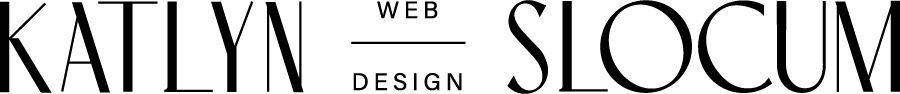Which website platform is best for a general contractor?
Whether I’m working with a client that has a current website, or someone who is creating their very first website, the topic of which website building platform to use always comes up. And why wouldn’t it?
With so many options out there (combined with a rather large investment you’re putting made the design and development of your website), it’s only natural that you’d want to make sure you’re picking the best option.
Does it matter which platform you pick?
Yes and no. I’ll explain what I mean as we go through the rest of this article. All website builders have their pros and cons, but what’s most important is choosing a platform that works best for your unique business needs and personal preferences. Platforms to build websites on are definitely not a one-size-fits all.
We’ll explore a few of the most common website building platforms, what they’re known for, the pros and cons of each, and my pick of best platform for a general contracting company.
How to choose the right platform for a general contractor website
Wordpress Overview
Wordpress is probably the one you’ve heard of the most — and there’s a good reason why.
The most popular web builder on the market, WordPress websites make up almost half of the websites online. Experienced website developers and DIY designers alike choose this platform for full design functionality and customization. You can build any type of website for every industry on this open-sourced platform.
Their plugin library has over 58,000 plugins. Any special feature or ability you want your website to be able to do is just a widget download away.
WordPress has been the choice platform for some of the biggest names — Time Magazine, PlayStation, Beyonce, Sony Music, and hundreds more. The platform is used for personal sites, blogs, ecommerce, business, non-profits, directories, and with its ability to build cultural sites in multiple languages.
But the famous website builder is not without flaws.
Because it houses the majority of websites online, WordPress websites are a prime target for online hackers and cyber attacks. On top of that, most of the plugins are made by a third-party — meaning anyone, anywhere can make them. This means you have to take care when choosing what to add to your website and consistently keep them updated.
Another downside of WordPress is the cost. Yes, there are free templates and plugins, but to get that custom website you really want, you’ll need to pay more. Many plugins are not free, so as you add them on, you add to the cost of your website. It can get expensive before too long and its easy to lose track of what you’re paying for. On top of that, you’ll probably need to know some code (or hire a developer, which can be pricey) to create a website that works how you want it too. The bottom line — it ain’t gonna be free, and it probably won’t even be the most affordable option for what you get…
Last, the learning curve of WordPress is a bit steeper than the other website builders on our list. If you need a simple site on one of their free templates, you’ll likely get by fine, but anything past that will take a lot more effort and knowledge to achieve.
The Pros and Cons of Wordpress
PROS:
Full flexibility of design and functionality
A great option for more advanced website needs
Online course websites
Coupon websites
Recipe websites
Online directories
Websites that need client login functionality
YOAST SEO plugin is a helpful tool for SEO audits and assistance
CONS:
WordPress is not as user-friendly as other website builders. Free templates are easy enough to navigate, but if you’re needing anything outside of that, you’ll need some more technical knowledge and skill.
Security issues — Because it powers about 42% of the web, it is a prime target for hackers
3rd-party content and plugins can become expensive and continuously needs to be updated and maintained to keep elements of your site from breaking
Site speed - adding plugins and integrations slows down the page load time significantly
Requires a lot of maintenance
But I heard Wordpress was the best platform for SEO. Is that true?
We need to talk about this — because it’s something we all hear so often. While I can’t tell you which website builder is best for SEO (because truth is, we simply don’t know), we can get rid of some of the myths about website builders and SEO.
Check out this article by WebsiteBuilderExpert.com for more information on this topic. They go way more in-depth than I can in this week’s post.
But here’s what you need to know…
Using Wordpress alone does NOT mean you will rank higher on Google or other search engines!
Google ranks sites based on over 200 factors. Which platform you choose is such a minor part of the equation, you really don’t need to lose your mind over it.
Effective SEO doesn’t rely on a website builder — rather, it relies on the work you put into it, onsite and offsite.
The most effective use of your time to rank higher on search engines? Building quality content!
Focus on creating quality content for your users in the form of blog posts, answering commonly asked questions on your website, and providing useful information, and Google will favor you more for it.
If you’re interested in learning more about how to optimize your website for search engines like Google, check out How to Get Your Construction Website Ranked Higher on Google!
Okay, end rant…let’s move on to GoDaddy.
GoDaddy Overview
Remember our girl Danica Patrick and those outrageous GoDaddy commercials? C’mon, who doesn’t!?
Hey, if you need a refresher, check out the video —>
GoDaddy is known as one of the world’s largest domain registrar — but they’ve come a long way in what they offer in the marketing space. Even though domains are still their bread and butter, GoDaddy offers a website building platform, hosting, ecommerce capability, blogging, email marketing, and a host of other products and services to help business owners grow.
GoDaddy’s website builder is perfect for business owners who aren’t tech-saavy whatsoever. The limited amount of customization and section templates that are available makes putting together a website quick and easy.
However, the simplistic structure of the website builder means limited room for customizations. And I mean EXTREMELY, FRUSTRATINGLY limited. There’s only about 20 themes to choose from and building on those themes is done with pre-built sections. You don’t have freedom to even move elements within a section around. You can only change text and images for the most part…
Another frustrating thing is their SEO assistant guide. They make you feel like you’re doing all of the things to show up on Google, but what they’re having you do is so limited, you’re hardly making a dent in optimizing your website. Even the website editor limits your ability to use keywords throughout the website and do the basics of onsite optimization. I realllllly hate this platform for SEO assistance.
Like I said earlier, not all platforms are for everyone. Unless you’re a brand new business (0-2 years old), I wouldn’t recommend this platform for long term success. But for newer businesses, GoDaddy really is a great option because it’s easy to use and can get you a website presence the quickest!
The Pros and Cons of GoDaddy
PROS
Super easy to use — I’m not joking, this one has got to be the easiest to use website builder on the market
A lot of business tools (appointment bookings, e-commerce, email marketing, blog, etc.) that new businesses can take advantage of easily
Great customer support
It’s an absolutely zero-code website builder
CONS:
Extremely limited options for customization
Everything is a pre-built section
Only 22 themes available to use (and when you change from one theme to another, you have to go through and fix your style settings)
Limited amount of font and color options
Limited SEO capabilities, assistance, and set-up
Squarespace Overview
When Squarespace first launched, their stunning, modern, clean designs set them apart from the other website builders in the market. They’ve been called the “iPhone of hosting” by a Wall Street Analyst — and I certainly agree.
What I love most about Squarespace is that its an all-in-one platform. This means you can manage your website, run your email marketing campaigns, create memberships and/or an online store, blog, and so much more, all in one place, making managing your website (and business) a whole lot easier. And, a lot of the plugins you have to add to your WordPress website, are automatically built in to Squarespace’s interface.
With affordable pricing and an intuitive interface, Squarespace is a great option for new and established businesses alike.
Now, even the platform I love the most has its flaws. I’m not ashamed to admit it. (But I do love their consistency in improving, releasing new features regularly, and their amazing customer support.)
Squarespace is a pretty intuitive platform. Like anything there’s a bit of a learning curve, but not nearly as much as WordPress or some other builders out there.
For businesses that require a lot of video on their website, Squarespace’s website storage is pretty limited for video (only 30 minutes). But I actually don’t see that as much of a negative — too much video on a website can greatly slow down your site speed and negatively affect SEO.
There’s also no free plan option. They do give you a 14 day free trial, so you can at least test before you buy, but for users looking for a completely free option, you won’t find it on Squarespace.
While they do offer live chat and email support, as well as a wealth of video tutorials, written walkthroughs, and support, there is no phone support.
The Pros and Cons of Squarespace
PROS:
Design-first approach (all SS sites look more modern and clean)
Fantastic customer support (email and live chat options)
Built-in blog functionality
Relatively easy to use
Great SEO setup options and walkthroughs
The release of the new Fluid Engine has given users the full customization capabilities of a drag and drop editor
An all-in-one builder (Website, Hosting, E-Commerce, Blogging, Templates in one)
Requires zero maintenance
CONS:
No backup features
For more advanced features, you’ll need to use code
Limited video storage (30 mins)
No phone support
No free option (outside a 14 day free trial)
So, which platform is a good fit for a general contractor?
Biased as I am, most of the time I’ll say Squarespace. But as a professional who truly cares about you finding the right solution for your company, the answer is — it depends!
Your choice in platform is going to depend on what you’re looking for. What is most important to you?
Annual cost/fees?
Ease of use and keeping things updated yourself?
Design aesthetics?
Integration capabilities with other software you’re using?
Security?
It’s important to also think about what your website needs to be able to do for you in order to make your life easier, your processes run more efficiently, and create a solid user experience.
I’ve designed websites on Squarespace for dozens of businesses in construction because Squarespace gives them everything they need, at an affordable price, and it’s easy for them to update and manage on their own.
Let’s talk about some of the most common things general contractor and custom home builder websites need.
As a general contractor, your website needs:
Photo-centric design for your project portfolio
Blogging features to build content and provide valuable information to future clients
Ease of use and updating
Email marketing
Robust SEO capabilities
The ability to integrate apps for scheduling or a CRM (if applicable)
A secure site
All of the things you need your website to do as a builder are available through Squarespace. I know I’m a bit biased, but seriously, my clients love the platform and it’s the perfect website builder for small and large organizations alike.
Choosing the best website builder for your construction website varies on a number of factors. As much as I rave about Squarespace, I’m not going to tell a potential client to pick that platform if it’s not the right fit for their needs.
Other website platforms like Wordpress, Wix, WebFlow…they all have their advantages (and disadvantages).
My recommendation? Figure out what’s most important to you. Again…
Is the annual cost and fees of maintaining your website a big factor?
Do you care about how easy the platform is to use and manage yourself? Or do you want to rely on a web designer/developer every time you need something fixed?
How important is design/aesthetic to you? Would you rather have full customization, or more limited options for a quick build?
Do you have a CRM, scheduling app, or other softwares that need to be able to integrate with your website?
Security on the internet is a big deal. Are you willing to take a risk with the security of your website?
Need a new website for your general contracting business this year?
I’ve helped dozens of businesses in construction increase their conversion rates and book more jobs with strategic websites on Squarespace. I’d love to serve you and help you achieve the same. Learn more about custom website design by booking a free 30-minute consultation today!