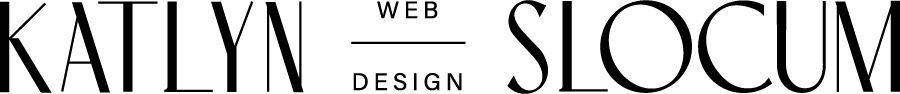Improve your website form conversions with this one simple trick you may not have heard of
If you’re like most people, you probably haven’t given much thought to that little contact page on your business website.
It seems pretty straightforward. People fill it out and you get back to them.
But what if I told you that the little contact form on your website could actually be costing you hundreds or thousands of dollars?
I hate to break it to you, but that form carries a lot more weight in website conversions than you might think.
So let me let you in on a little secret with the simple trick you could do with your website forms today that will significantly increase your conversion rates and get you in touch with more eager buyers!
Get more leads from your construction website with this simple trick
Okay, you ready for it?
Shorten your contact form.
Katlyn, that’s it? What kind of advice is that?
I talk a lot about making things as easy as possible for your website users. This remains true when it comes to your contact forms.
Studies have shown that the more fields you have on your forms, the less conversions you’ll see.
Take this study from Hubspot for example:
Or this one from Marketing Experiments:
As form fields increased, conversions rates dropped, and the cost per lead that came in was higher.
So how do you put together a solid contact form on your website that increases engagement?
1: Only include relevant information
Do you really need to know their age or their address? This is very personal information that people will not readily give up.
Go through each field on your website form and ask yourself “Do I need this information?” or “Will my customer be confused on why I want this information?”
Dodge the risk of potential clients bouncing from your website by asking for information you don’t need, that’s not relevant, or simply makes the form more time-consuming than necessary.
2: Ditch the phone number field
I don’t know about you, but my phone number is precious. It’s bad enough that I get a million spam calls a day. I don’t need to be giving my phone number more than I absolutely have to.
And guys, I’m not the only one that feels that way. Hell, I bet you feel that way too!
The study from KoMarketing Associates below shows the cold, hard truth about how consumers feel about having to give up their phone number.
A customer’s phone number and address are the two cards they want to hold closest to their chest.
If you need the phone number to determine the service area, consider asking for just their area code instead. Or, if you want them to have the option to give their phone number, don’t make it a required field.
A study by Clicktale showed that when they wrote out the word “optional” next to the phone number field, they nearly doubled their conversion rates from 43% to 80%. They also decreased the amount of times people left the form at the phone number field from 39% to 4%.
That’s a huge jump in conversions by adding a single word – optional – to the phone number field.
3: Three is the magic number
We saw an illustration from Hubspot earlier and based on their data from 40,000 individual contact forms, the sweet spot for form fields seems to be 3. Forms at that length had the highest conversion rate, with over 25% of those form submissions having only 3 fields.
So what information is the most important for your contact form?
NAME
EMAIL
MESSAGE
Don’t know what to ask for on your own website contact form? Start there!
That seems simple enough, right? I just need to change my contact forms to three fields and see the results I’m looking for!
Well, not quite…
Is it always better to have more form submissions?
It depends on the goals of your company.
If getting the maximum number of conversions is your goal, then yes, the shorter the better.
But if getting better, more qualified leads is your main objective, then you can take a bit of a different approach to your website contact forms.
Are you okay with getting less inquiries if it means better, high-quality leads?
While you might increase the amount of conversions on your website by having a shorter contact form, you may care more about the type of leads that come in.
Maybe you don’t want to waste your time responding to dozens of calls or emails of people who aren’t ready or aren’t serious about working with you.
If your goal is pre-qualifying leads with people who are ready to buy, your contact form is going to look different.
For example, the contact form on my website is designed to learn more about who is reaching out to me for website design and we’re they are at in their business.
I ask things like:
“How long have you been in business?”
“What do you have budgeted for this project?”
Based on these responses, I am able to better determine if a client is a right fit for what I offer or not. It also helps guide my follow up emails and sales calls.
It also may be necessary to inquire what services a customer is looking for. The price of a roofing job is going to cost a lot more than a gutter cleaning job offered by the same company. By finding out what services people are looking for, you can save yourself time on those phone calls.
As a home renovation company, it’s very time consuming to go to a house, walk the space, take the measurements, and put together a bid. Some companies choose to request this information in their initial contact forms. They’ll ask for things like the rooms that need to be renovated, the dimensions of the rooms, and so on.
Only the people who are serious about moving forward with a renovation and are ready to buy will take the time to fill out all that information. That is a high-quality lead.
So while you might get less forms submitted, the ones that come in are high-quality, with people motivated to buy.
Should I use CAPTCHA on my website forms?
Spam emails are freaking annoying.
But you know what’s annoying to people actually interested in doing business with you? Having to answer CAPTCHA questions just to get in touch with you.
We’ve all been there – pulling our hair out wondering if that tiny corner in that square is part of the stoplight or trying to figure out if that picture is actually a mountain and not just an oversized hill…
It’s irritating. Don’t put potential leads on the line just to keep a few extra spam emails coming into your account.
Just hit delete to the spam emails and move on with your life.
How many contact forms should I put on my website?
What’s most important to me is maximizing the number of opportunities my construction clients get to sell their products and services.
MORE CONVERSIONS = MORE LEADS = MORE SALES = MORE 💵💵💵
I usually include a contact form on every page of the website (with some exceptions).
For the home page, I recommend having one halfway through and then at the bottom (if it’s a long homepage). For every other page, I include it at the bottom. Then again on the contact page.
You don’t want website users to go searching for a way to get in touch with you. Your calls to action and contact forms should be easy to find as they navigate through your website.
We absolutely need the client’s phone number. Can we still ask for it on our form?
For some industries, you need a phone number on your contact form. And that’s okay! Just know that some people will not fill out the form for that reason alone.
In that case, it might just take some A/B testing to figure out what works better for the users on your site.
Another option for you is to include a phone field but don’t make it required! Some people will still fill that out, especially if they know that’s the main method of communication for your business or industry.
You can also put a field in your contact form asking them their preferred method of communication (phone call, text, email, WhatsApp). If you need their phone number, but they prefer text, it’s a win-win for you both. You can contact them by phone but they can just communicate over text!
I’d rather people just call us. Do we need to have a contact form on our website?
I hear this all of the time. With many jobs in the blue-collar industries, business owners are out in the field a lot. And if you don’t have office staff checking your email, it’s easy to forget.
But that doesn’t mean you should leave the contact form off your website.
The reality is that a lot of people are more comfortable making contact via email and filling out a form can be a lot easier than talking on the phone.
Here’s what I do for my clients who want to get more calls than contact form submissions…
First, we make sure that the main calls to action on their site are to CALL, not to go to a contact page with a form.
I still include forms on every page of the website. The goal is to get as many leads as possible, so that’s still important, but here’s what I do that makes a huge difference.
Here’s an example from a lead generation website I made a few years back.
Disclaimer: While this was a site I made before learning the ins and outs of website strategy, the conversion rates I get out of the strategies used with the contact form and thank you page are STRONG.
The contact page has a simple form but I’m still drawing a lot of attention to my main objective: getting people to pick up the phone and call.
Look at how many times we use the call to action in this little section of the website:
Bright orange announcement bar with phone number
Orange call to action button to “Call Us Now”
Bright orange text above the contact form prompting users to call
A yellow section with another “Call Us Now” button at the bottom of the page
The emphasis is definitely put on getting people to call, but I’m still providing another method of communication with the contact form.
After a someone fills out the form, they are redirected to a “thank you” page.
The call to action on this page? “Call Now” followed by the phone number.
You can get creative with this.
Even better – be honest with your website users! If it takes you 2-3 days to get around to checking emails, let them know why.
Try something like this:
“Thanks for contacting us! We can’t wait to chat about your next project, but we gotta be honest. We are in our busy season and it sometimes takes us a few days to get to our email. For immediate assistance, give us a call at [insert phone number here].”
What’s most important here is to communicate and set expectations right away.
No one likes filling out a website contact form to get no response.
If leads don’t hear from you or know what to expect, they’ll go right to a competitor who WILL respond to them.
Another piece of advice – let people know when they’ll hear from you. On the thank you page, you simply need to say something like:
“Thanks for contacting us. Our team will get back to you no later than [2 hours, 24 hours, 2 business days].”
The design of your website contact form matters.
And as the business owner, YOU get to decide what matters most to you – number of conversions or quality of conversions.
This is why website strategy is so important in the web design process!
I would design a contact form very differently for the contractor who wants as many leads as possible than for the contractor who is focused on quality inquiries.
If you’re looking to increase the number of conversions on your website, shorten your form and remember these three things:
Only include relevant information
Ditch the phone number field
Three fields is the magic number
What are your website conversion goals?
I’ve helped dozens of businesses increase their website conversion rates and scale their businesses with strategic website design. To learn more, check out my custom website design services and book a call with me today! I’d love to help you achieve the same!