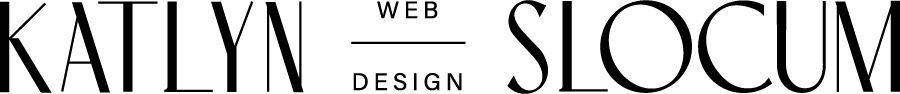Protecting Your Construction Business with a Legally Compliant Website
It’s one of those things that nobody likes to talk about, but we need to anyway…legal requirements for your website.
To be honest, I don’t have a lot of clients ask me about this when I’m working on websites for construction companies or remodelers — website legality seems to be an afterthought for most businesspeople, probably because it seems a little over-the-top. What legal harm can a website do, after all?
Turns out … a lot!
Your website can leave you legally liable for all sorts of things if you don’t make sure to dot your i’s and cross your t’s.
But the good news is, it’s easy enough to keep your remodeling company website compliant. If you can navigate NAICS codes, you can do this!
Here’s my step-by-step guide for keeping websites for remodelers legally compliant.
Important Disclaimer: I am not a lawyer, and I’m definitely not your lawyer. This article is meant to be a general overview, not legal advice. Legal requirements vary by state or municipality, so be sure to look up the specific laws in your area. Please make sure to talk to a lawyer about any questions you have about this subject.
How to Keep your General Contractor Website Legally Compliant (and yourself out of court!)
Basic legal requirements for websites:
No matter what kind of business you’re in, every business website has the same basic requirements, whether we’re talking websites for custom home builders or a basic e-commerce store!
Those requirements are:
Terms and Conditions
These are the rules you set out for people using your site. While they’re not legally required, they do protect you from several kinds of liability. Think of it like site safety listings. If somebody comes onto your site — or website — and then ignores them, they’re in violation, not you. You did your due diligence.
While terms and conditions vary a little bit from site to site, the main things you want to be sure to include are:
COPYRIGHT NOTICE
This is a simple line of text that tells the world that this is your website, and you own the intellectual property on it. Somebody else can’t come along and pretend it’s theirs or copy it and say it’s theirs. This usually looks something like:
Copyright 2023 Acme Construction Company
(Make sure you update the year at the beginning of each new year!)
This is also the place to put trademarks if you have any.
And while we’re talking about copyright…
Besides having your copyright notice in place, make sure you follow copyright best practices. This includes not copying blogs or text from other sites, and being sure that you have permission to use any pictures you put on your site. Using pictures without permission (downloading them from the internet and then putting them on your site, for instance) is a great way to get hit with a fine.)
DISCLAIMERS
You’ll also want to include disclaimers about things that might happen on your site. For instance, if you’re sharing information on your site, you might want a disclaimer saying that you are not responsible for errors in that information. You might also want to include a disclaimer saying that any content you share is meant to be advice only, and you are not responsible for what people do with that advice.
If you link out to other sites, it’s also worth having a third-party disclaimer, where you state that you’re not responsible for things that anybody else says on those links. Similarly, if you have testimonials, you might want to include a disclaimer saying that those testimonials are examples of your work, but they’re not guarantees that anybody else will get the same results, and you can’t be held legally liable if they don’t.
GOVERNING DISTRICT
You’ll also want to include a note about where any legal interactions with you have to take place. This is called the “governing law” clause, and it usually is wherever you happen to live. (Because you definitely don’t want to travel somewhere else if you have to go to court!
And one final special thing for contractors and remodelers:
YOUR CONTRACTOR LICENSE
Now this may or may not be a legal requirement for you (it varies by state), but many states do require you do display your contractor’s license number on your website. If you don’t have it prominently displayed, you might end up with a fine. So be sure to check out your state’s requirements, or put your license number up on your site, just to be safe.
Sleep well knowing your business is protected with a contract template
Want a lawyer-created template for your website Terms and Conditions and Privacy Policy? I recommend this bundle from The Contract Shop, which has that and so much more!
Data Protection and Privacy
Governments are taking online privacy and data protection much more seriously these days, so it pays to address this kind of thing up front on your site.
PRIVACY POLICY
At the very least, you need a solid privacy policy. This tells people the kind of privacy and data protection they can expect from you and your site, and that in visiting your site, they agree to this level of protection and won’t hold you legally liable for collecting certain types of information about them.
This typically includes things like their name, address, phone number, etc., though you should list any other specific types of information you collect from them.
You also need to tell people exactly what you do with the data, whether you sell it to anybody else or not, and what measures you take to protect their data.
COOKIES
If your website uses any cookies, you’ll also need to include information about what kind of cookies you use, what they do, and how people can opt out of them. You can include this in a pop up that happens when people first visit your site, or in your privacy policy.
If you get any traffic from the EU, then you need to have an even more robust cookie notification that tells people that you store cookies, explains why they’re there, tells visitors how to manage their information, and allows them to opt-out or customize their cookie experience.
CalOPPA Requirements
(Special extra requirements for California)
If you get people visiting your site from California (even if you don’t live there yourself) and you collect data from them, you need to make sure your site complies with The California Online Privacy Protection Act (CalOPPA).
To remain compliant with CalOPPA you must have a privacy policy that states:
What information you collect, how you collect it, what you use it for, and how you store it.
Any third parties you share data with. (You might not think you share data with third parties but if you have a Facebook plugin or anything like that on your site, you probably do.)
How people can make a “Do Not Track” request, and how they can change their information on your site, and how long you hold onto their information. (Though this one only applies to businesses of a certain size.)
How they can know when your privacy policy is updated, and the most recent update. For a full listing of CalOPPA requirements, click here.
DATA SECURITY
Along those lines, make sure that you take steps to secure data you collect from people. While you probably won’t need to take the same kinds of measures as, say, an e-commerce site, you may want to investigate things like firewalls or data encryption. The more sensitive the data you collect, the more security you’ll need.
PRIVACY BEST PRACTICS
Finally, make sure you follow basic privacy best practices, like only contacting people who opt into your email list (instead of spamming people), keeping your site secure with SSL, a basic Internet security protocol any web designer should be able to help you set up, and only collecting information you actually need from people.
This also includes commonsense website security, like keeping your website password private, not openly sharing client files stored in Google Drive or any other service like that, and regularly changing your passwords to lower your chances of being hacked.
Accessibility
You might think of the Americans with Disabilities Act (ADA) mostly in terms of requirements for entrance ramps or hall widths.
But did you know the ADA applies to website accessibility too?
If your business is of a certain size. If you have at least 15 employees and are open more than 20 weeks a year, you must make your site comply with the ADA, ensuring that anybody can access the content on it, regardless of disabilities. This includes making sure people can listen to your website instead of only reading it, having alt text, and using captions for videos so people with hearing impairments can still watch them.
All this being said … it’s rare for any kind of ADA-related website issue to make it to court. It’s still worth remaining in compliance on the off chance something does come up for you, because you really don’t need that kind of headache.
E-commerce
This may not apply to everyone, but if you take payments directly on your website — as in, not through a third party like Quickbooks or another invoicing software — you need to be extra careful to make sure your site remains compliant. This includes making sure your SSL certificate stays up to date, and having excellent security when it comes to people’s financial details.
Honestly, it’s better to use a third-party to collect money on your site. That way they are the ones that have to worry about those security measures and you’re off the hook. Some good ones include Quickbooks, Freshbooks, Bill.com, and Xero.
If you are selling products and taking payment directly through your website, check out this E-Commerce Terms and Conditions bundle.
Phew! Now that’s a whole lot of very dense, intense information, and if your head is spinning, don’t worry.
So much of this stuff can be taken care of by a good web developer, and a lot of it comes down to common sense security measures.
It is important though, so take a little time this week to review your site and make sure you don’t have any obvious issues. Check out the compliance checklist below to see if your own construction website is doing the right things!
Website Compliance Checklist for Builders and Remodelers
Updated terms and conditions that include:
Copyright notice
Disclaimers
Governing district
Your contractor license number prominently displayed (the footer is a great place for this!)
Cookie disclosure if you use cookies
Review basic data security. Do you have firewalls, etc? Do you need them?
Functioning and up-to-date SSL
Review privacy best practices. (Do you keep passwords safe, manage permissions on files appropriately, etc?)
Accessibility options for your site as needed
Review security around how you collect payments
Protect your construction business with a legally compliant website!
My job isn’t just to get you a stunning website — it’s to build sites that are strong and secure. I’d love to serve you and help you achieve the same. Learn more about custom website design by booking a free 30-minute consultation today!
TOOLS MENTIONED IN THIS POST