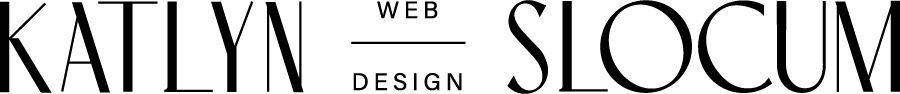Tech Terms — Simplified!
Have you gotten to the place where you’re ready to get a website for your business, but you’re too intimidated to talk to a web developer because you don’t understand all the “tech talk”? Trust me, you are definitely not the only one.
Making the decision to launch a website or invest in marketing your business online is a smart business move. But I get that it can be really difficult to find the right person to do it. Especially if you don’t understand all of the terms people are throwing at you.
“SEO…domain names…hosting…website platforms…”
It can be a bit much…And you may trust your tech professional, but you still want to know more about what exactly it is that they are doing with your money to improve your business online.
Like any subject, these terms can be explained in much further detail. But let’s break them down to their simplest form so you can confidently grasp the general concept the next time it comes up in conversation!
Here are common “tech terms” related to website design and SEO, made SIMPLE!
Search Engine Optimization (SEO)
Improving your website so people can find your website on search engines (like Google) through relevant search terms (keywords).
Backlink
A link from another website to your website. Relevant and authoritative backlinks can greatly improve your SEO.
Keywords
Phrases people type in search engines (like Google) to find your services.
For example, if you are a landscaper, common keywords that people use to find landscapers in their area include “lawn care service”, “landscapers near me”, “lawn maintenance”, and “lawn mowing.”
It’s important to do research on which keywords are most popular so that you can use them to attract more people while they search for you online.
Web Hosting
A space bought or rented to house your website online. Your “hosting platform” stores all of your website’s files (including site information, images, code, etc.). Knowing this, having a safe hosting space for your website is definitely important!
Domain Name
The “address” of your website online. The domain name tells people where they can find you online, much like your house address tells people where they can find your home.
Domain name example: www.katlynslocumdesign.com
Domain Name Provider
This is a business you buy your domain name from. Common domain name providers include Godaddy.com and Namecheap.com. You can also buy domain names from certain website building platforms like Wix or Squarespace.
My recommendation: I’ve found that Namecheap.com have the best prices and they are very easy to work with when it comes time to connect them to your website
URL
A URL is an address to a specific webpage or file on the internet. On my website, for example, I have a home page, “our team” page, “blog” page, and a “contact” page. Each one of these pages has its own unique address.
URL example: www.katlynslocumdesign.com/blog
Website Building Platforms
The opposite of a web developer writing lines and lines of code to make your website…
Website building platforms make the process of building a website easier by removing the coding process. You may have heard of some of the major website building platforms: Wix, Squarespace, Weebly, ShowIt, and Wordpress…just to name a few.
This has made it possible for anyone to create a website without the need to know code!
Mobile-Friendly
This simply means that your website works well on a cell phone or tablet. It is very important for websites to be mobile-friendly, since more people are browsing the web on a phone than a laptop or desktop computer nowadays.
Citation
Traffic citation = bad. Citations for SEO = GOOD!
A citation is an online reference to your business and includes your business name, address, and phone number (or, NAP). Remember the Yellow Pages? It’s like that, but online. The more citations your business has online, the more likely people are to find your business online!
E-Commerce
An online store. You have an e-commerce site if you sell products directly from your website.
HTML, CSS, and Javascript
The different types of code that go into making a website function.
Conversion
When a website is built to convert, it is designed to have people who visit your website take action. That could be filling out a quote form, calling your business to schedule an appointment, or any other desired outcome you have for when people visit your website.
GMB
Google My Business. A free business listing offered by Google. Definitely make sure to set one up.
Content
Any information that is on your website. This includes any written information about your company, your logo, images, contact information, blog posts, etc.
Google Rank
The position your website shows up on Google for relevant keywords.
It’s not important to know the ins and outs of all of these tech terms. You hired a professional to know those things. But I hope you find it helpful in understanding the basics of what these common website-building terms mean so you can feel more confident in what is being done to improve the presence of your business online.