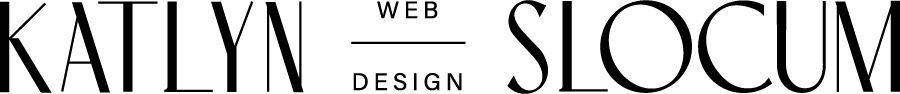Content to Include on Your Website
If you’re thinking about getting a website for your business, the first thing that you will need to be put together is CONTENT. Any website designer you hire will need this before starting the design process. That is because until they know what is going on the website, they can’t really put together a layout. When the content is together and laid out in front of them, that is when they can organize the information into fitting design.
Content is anything you want people who visit your website to know about your business. This includes:
Written Content
Logo and Images
Customer Testimonials
Product/Service Descriptions
Social Media Links
Contact Information, etc.
So where do you begin? Here are 3 important areas of content you should include on your website:
Written Content
Written content is the information about your business and services. It can be broken down into a few sections:
An “about” section that explains who you are, what your business is, a brief history of the company, and the team that works for you. Including info about yourself and team members gives your site a personal touch and helps you connect with your potential clients.
A service (or product) section that explains the services or products you offer. If you have several services, divide them into sections and give a summary of each of them.
Highlight what you specialize in or special deals to help set you apart from your competitors. Tell your potential customers why they should hire you and what value you bring to them.
Other sections of content you can include are customer testimonials, a personal bio, team member bios, or blog posts.
Be professional, but be yourself. People want to work with businesses they can relate to. So show your personality in your writing and your images!
Logo and Images
The written content is the most important thing for your website because it is what gets information across. But images are a big part of your the design. Images keep people engaged and show off your business.
Some images you can include on your site are pictures of yourself, your crew, work equipment, your office front, and photos of your past work. If you have a logo, make sure to include that in the content you put on your website.
Don’t feel like you have to have professional images to make a website. You don’t. But if you want to include some professional photos, there are a ton of websites where you can find free (or paid) stock images for your field of work! Here are some sites you can browse for photos for your website:
The Extras
The written content and images for your site will be the most time-consuming to put together. Sorry! But, the rest is pretty straight-forward! Some necessary “extras” that you will want to include on your site are:
Any social media links you have for your business (Facebook, Twitter, Instagram, YouTube, etc.)
Your business contact information (phone, email, address)
Customer testimonials
Online quote form information (if this applies to your business)
Any fun facts or extra information you want people to know about you
Final Tips
Not a good writer? Have a spouse, parent, sibling, or friend do the writing for you.
Don’t have any images? Take some! Pick up your iPhone and snap a few pics. And explore those stock image sites I provided you in this post. You can consider hiring a professional later. In the meantime, the pictures you take today will do just fine.
Too busy to do this? Hire it out. Find a freelancer (or a friend) to write your content. Ask your son’s friend that is into photography take some photos for your business.
The more the merrier. Google loves sites that have a lot of quality content. In fact, that is one of the top factors that goes into your site ranking high on Google. So give your designer as much as you can!
It definitely can be a daunting task to put together everything that needs to go on your website. But just remember, once this step is done, you can sit back and relax while the web designer creates an amazing site that reflects your business and brand!