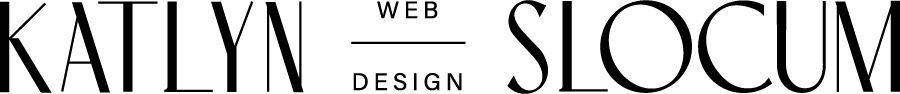GMB 101: Beginner’s Guide to Google My Business Listings
Did you know that Google handles 3.8 million searches PER MINUTE?
There is no doubt that Google has become a powerful source of searching for information online. Every day, people go to Google to search for local businesses like yours in their area. And one way they find your business is through a Google My Business (GMB) listing.
Let’s look into what GMB listings are, what they are used for, and why it is important to create a GMB for your business!
What is a Google My Business Listing?
Think of a Google My Business listing as a modern-day Yellow Pages — but with a LOT more to offer. It is completely free tool that allows you to create a business listing and get you in front of people searching for your services on Google. For example, here is what Google My Business listings look like when someone searches for lawn care companies in Vancouver, WA:
Google has spaces for 3 businesses in the top 3 spots and when you click “view all” it opens up the full list of lawn care companies in Vancouver, WA. This is where consumers can see every business in lawn care in their area. These GMB listings are one of the first things people see when they do a web search on both computers and mobile devices.
You want your business to show up here, right? It’s a no-brainer.
Your free listing includes your phone number, business address, your website, services you offer, hours of operation, and more! Just about everything potential customers need to know about your business can be found here. I’ll explain more about that later.
How can you use your Google My Business?
Creating and optimizing a Google My Business for your business can be a very powerful marketing tool for your local area. People can review your company. You can then interact with and respond to those reviews, building rapport with your customers and community. You can also post updates about your business, special deals or promotions, and photos of your work, much like a social media platform.
An important part of optimizing your business profile is pulling out the things that make your business unique. You can easily edit and update things like your business hours, photos of your work or your team, and products and pricing.
Their “Insights” tool breaks down the analytics of your business profile. You can see how customers connect with you through clicks, calls, follows, and bookings. It shows you just how many people visited your website, called your business, and how they found you in their search.
Why do you need to create a Google My Business listing for your business?
My simple answer: INSTANT EXPOSURE for your company online. Even if you already have a website, the Google My Business listings are one of the first things a consumer sees when they are searching for services on Google. Creating that free listing is a simple way to get more exposure online and attract new customers.
Tips for Getting Started:
Take action! Create your listing at https://www.google.com/business/
Fill out ALL of your info. This helps you stand out from your competition and can bump you up the GMB search results. (Don’t forget to upload photos of your work or your team!)
Request reviews from past customers. This is important for building your reputation and attracting more customers!
Respond to those reviews. It shows that you value your customers and their feedback.
Get verified! Google will send you a postcard to your address to verify that you are a real business. This needs to be done to access all the perks of your business listing.
Want help putting your GMB listing together? I can help you out. Send me a message and let’s get started!
YOU MAY ALSO LIKE