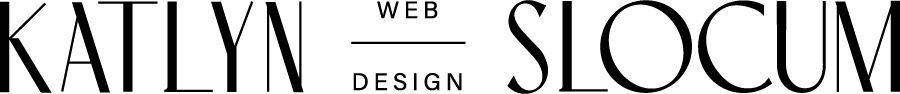How to Tell if Your Website Speed is Fast Enough?
Does your website load quickly? If not, you may be missing out on potential customers.
In today's world where we are so accustomed to having instant everything, websites that take too long to load can have a significant negative impact on conversion rates. This post will explore the importance of loading time and how slowing it down could affect your the success of your website and business.
What's The Issue With a Slow Website?
A slow website can have a significant negative impact on your business' success.
If people are spending more than three seconds waiting for the page to load, they will leave and never return. Studies show that 58% of users won't wait any more than three seconds before leaving the site if it doesn't appear responsive or fast enough.
Likewise, 40% of visitors who experience an unresponsive website abandon their purchase with only 11%. This means you're losing out on almost half of your potential sales by not having a speedy site.
How Fast Should Your Website Be?
To know how fast your website should be, you'll need to benchmark it.
There are a variety of tools out there that will test the loading time and show you where your site is lacking. Google Page Speed Insights is one such tool for this purpose.
This free service from Google provides metrics on load times with suggestions for improvements based on what they find in testing different websites across the world.
Using this information could save money because if they find problems or errors, then fixing them sooner means less work later when these issues compound themselves after being ignored for too long.
Page Speed Insights has found that many companies have pages with average loading speeds ranging between two seconds and four seconds while only 20% achieve an above-average pace.
Why are So Many Websites Slow?
There are many reasons that a website might be slow.
One of the most common is if it has too many images on one page, which causes bandwidth to bottleneck and slows down load times dramatically. Another potential cause is when there isn't enough memory allocated for your server hosting platform or when plugins like jQuery aren't optimized properly.
It's very important to monitor these things so they don't become problems in the future as you will start noticing an increase in errors and time spent servicing them.
Allowing yourself some downtime can also lead to performance issues because not everything can happen at once, but with more provisioning/capacity resources this could change drastically even with spikes during peak business hours.
What to Do if Your Website Speed is Lagging
If your website is slower than it should be, you'll want to start by checking your load time.
The quickest way to do so would be Google's Page Speed Insights tool that I mentioned earlier in the post and will give you a rundown of how well or poorly your site is performing from one end of the globe to another.
Additionally, if there are any plugins with errors/warnings on them then they need to be taken care of immediately because these can have adverse effects as more resources are allocated for fixing them.
Need Help Improving Your Website's Speed?
Having a slow website is completely unacceptable on the internet. If your website is slow and you need assistance, contact me today to schedule a free consultation.